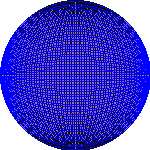
Ez a script már régen készült, és közel sem tökéletes megoldásokkal. De mivel újra írni már nincs kedvem, ezért így mutatom meg :)
A bal felső sarokban levő képhez hasonló gömböt, illetve különböző variációit lehet generálni. Minden fontos tulajdonsága beállítható url-ből. Így tesztelhetők a lehetőségek.
Tulajdonságok:
-
Színek:
Minden szín a következő formában adható meg: RRR,GGG,BBB
Ahol az egyes betűk az RGB-nek megfelelően a vörös, zöld és kék színek mértékét jelentik 0 és 255 között.- fill: Gömb színe (kitöltése)
- bgcolor: Kép háttere, ha jpeg formátumú
- border: Választható szegély az alakzatnak
- monox,monoy: Nevüknek megfelelően vízszintes és függőleges irányban húzott ívek színe. Alapértelmezetten minden ív más színű.
- _0 -től _7-ig: Az ívek színkészlete változó színek esetén
-
Méretek:
- space: Az ívek távolsága egymástól pixelben.
- width: A kép szélessége (Alapértelmezetten azonos a rajz szélességével)
- height: A kép magassága (Alapértelmezetten azonos a rajz magasságávall)
- w: A rajz szélessége
- h: A rajz magassága
- type: Kép típusa. (jpeg,jpg,png és gif a megengedett)
- quality: A kép minősége 0 és 100 között. (Csak jpeg formátum esetén)
Minta képek:
- url: gomb.php
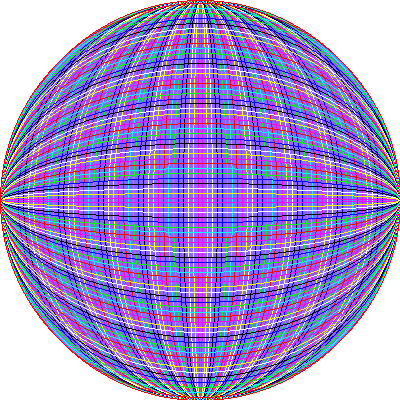
- url: gomb.php?fill=255,255,0&monox=0,0,0&monoy=255,255,255
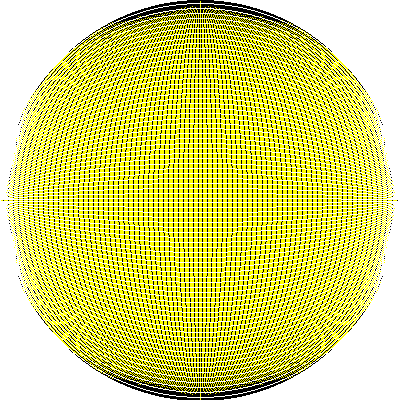
- url: gomb.php?height=200&h=200&fill=255,0,0&monox=0,0,0&monoy=255,255,255
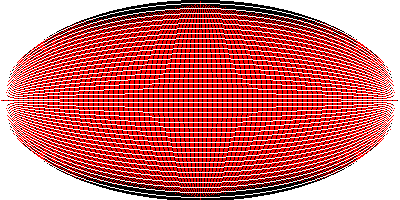
- url: gomb.php?height=140&h=140&monox=0,0,0&monoy=0,0,0&space=5
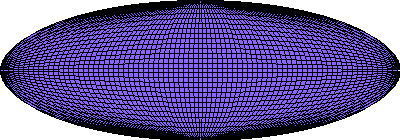
- gomb.php?type=jpeg&height=140&h=140&monox=0,0,0&monoy=0,0,0&space=5
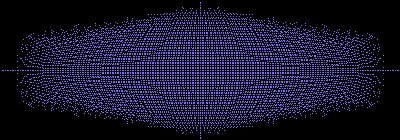
Forráskód:
//színek beállítása
$colors['fill'] = '140,100,255';
$colors['bgcolor'] = '000,000,001';
$colors['border'] = '000,000,000';
$colors['_0'] = '000,000,000';
$colors['_1'] = '000,000,255';
$colors['_2'] = '000,255,000';
$colors['_3'] = '000,255,255';
$colors['_4'] = '255,000,000';
$colors['_5'] = '255,000,255';
$colors['_6'] = '255,255,000';
$colors['_7'] = '255,255,255';
$colors['monox'] = '000,000,000';
$colors['monoy'] = '000,000,000';
//Méretek, és kép típus
$space = 10;
$type = 'gif';
$width = 400;
$height = 400;
$quality = 100;
$space = (isset($_GET['space'])) ? abs((int)$_GET['space']) : $space;
$type = (isset($_GET['type'])) ? $_GET['type'] : $type;
$width = (isset($_GET['width'])) ? $_GET['width'] : $width;
$height = (isset($_GET['height'])) ? $_GET['height'] : $height;
$quality = (isset($_GET['quality'])) ? $_GET['quality'] : $quality;
class Gomb
{
var $type;
var $source;
var $width;
var $height;
var $colors = array();
//Kép elõkészítése
function Gomb($type,$width,$height)
{
if (!in_array(strtolower($type),array('jpeg','jpg','png','gif')))
{
$type = 'gif';
}
header("Content-type: image/$type");
$this->type = $type;
$this->width = $width;
$this->height = $height;
$this->source = imageCreate($width,$height);
}
//színek megadása
function set_colors($colors)
{
foreach($colors as $key => $value)
{
global $$key;
if(isset($_GET[$key])){ $value = $_GET[$key];}
$rgb = explode(',',$value);
$$key = imageColorAllocate($this->source,$rgb[0],$rgb[1],$rgb[2]);
$this->colors[$key] = $$key;
}
}
//kép kirajzolása
function print_image($quality)
{
$func = 'image'.$this->type;
if(strtolower($this->type) != 'gif' and strtolower($this->type) != 'png')
{
$func($this->source,null,$quality);
}else{
$func($this->source);
}
}
//Rajz összeállítása
function rajz($w,$h,$space,$colors = array())
{
$j = 4;
$i=round($space/2);
while($i<=$w){
if($j < 7){$j++;}else{$j=0;}
$colorX = (isset($_GET['monox'])) ? $colors['monox'] : $colors['_'.$j];
ImageArc(
$this->source,
round($this->width/2),
round($this->height/2),
$i,
$h,
0,
360,
$colorX
);
$i+=$space;
}
$j = 4;
$i=round($space/2);
while($i<=$h){
if($j < 7){$j++;}else{$j=0;}
$colorY = (isset($_GET['monoy'])) ? $colors['monoy'] : $colors['_'.$j];
ImageArc(
$this->source,
round($this->width/2),
round($this->height/2),
$w,
$i,
0,
360,
$colorY
);
$i+=$space;
}
if(isset($_GET['border'])){
ImageArc($this->source,round($this->width/2),round($this->height/2),
$w,$h,0,360,$colors['border']);
}
imageFill($this->source,10,10,$colors['bgcolor']);
imageFill($this->source,10,$this->height-10,$colors['bgcolor']);
imageFill($this->source,$this->width-10,10,$colors['bgcolor']);
imageFill($this->source,$this->width-10,$this->height-10,$colors['bgcolor']);
ImageColorTransparent($this->source,$colors['bgcolor']);
}
}
$img = new Gomb($type,$width,$height);
$img->set_colors($colors);
$w = (isset($_GET['w'])) ? $_GET['w'] : $img->width;
$h = (isset($_GET['h'])) ? $_GET['h'] : $img->height;
imagefill($img->source,1,1,$fill);
$img->rajz($w,$h,$space,$img->colors);
$img->print_image($quality);
?>